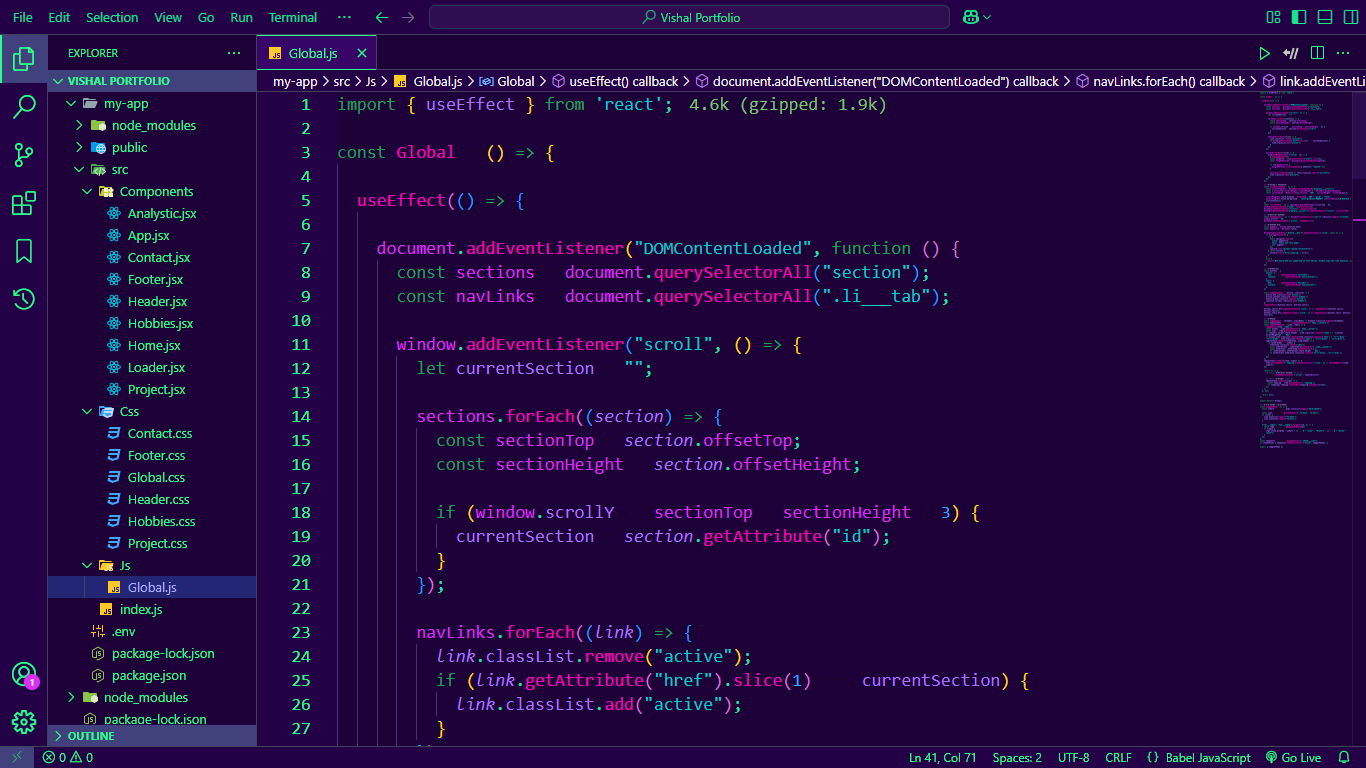Dive into the Elegance of Darkness with a Purple Twist!
About

Zenith UI is a modern and visually appealing VS Code theme designed to enhance your coding experience. With a perfect balance of contrast and readability, it provides a clean and distraction-free environment for developers. The carefully selected color scheme ensures comfortable long-hour coding sessions while maintaining a sleek and professional look. Whether you're working on front-end or back-end development, Zenith UI brings clarity and focus to your workflow, making coding more enjoyable and efficient.
Variants
-
01
Black Purple
A Black Purple theme is perfect for those who love a sleek, modern, and slightly edgy aesthetic. Whether used in VS Code themes, UI designs, or branding, it enhances readability while maintaining a stylish look.
-
Dark Purple
A Dark Purple theme is perfect for those who want a bold yet sophisticated UI. It works well in dark mode interfaces, gaming setups, and developer environments like VS Code themes.
02
-
03
Dark Theme
A Dark Theme is more than just a visual preference—it's a perfect mix of style, readability, and comfort. From developers to designers, dark themes are widely used across UI design, coding environments, and gaming setups.
-
Deep Purple
Deep Purple is a bold and luxurious shade that blends the richness of purple with an intense, dark tone. It symbolizes mystery, creativity, and sophistication, making it a popular choice for themes, branding, and UI designs.
04
-
05
Purple Twist
Purple Twist is not just a color—it’s a statement! It combines the elegance of purple with a vibrant, modern twist, making it perfect for themes, UI designs, and branding.
Guide
-
Step 1: Open VS Code
● First, open VS Code on your computer.
Step 2: Open Extensions Marketplace
● Click on the Extensions icon in the left sidebar of VS Code.
● In the search bar, type "Zenith UI".

-

Step 3: Install Zenith UI Theme
● In the search results, find the "Zenith UI" theme
● Click the Install button.
Step 4: Activate Zenith UI Theme
● Type "Color Theme" and select "Preferences: Color Theme".
● From the list, choose "Zenith UI".
Preview
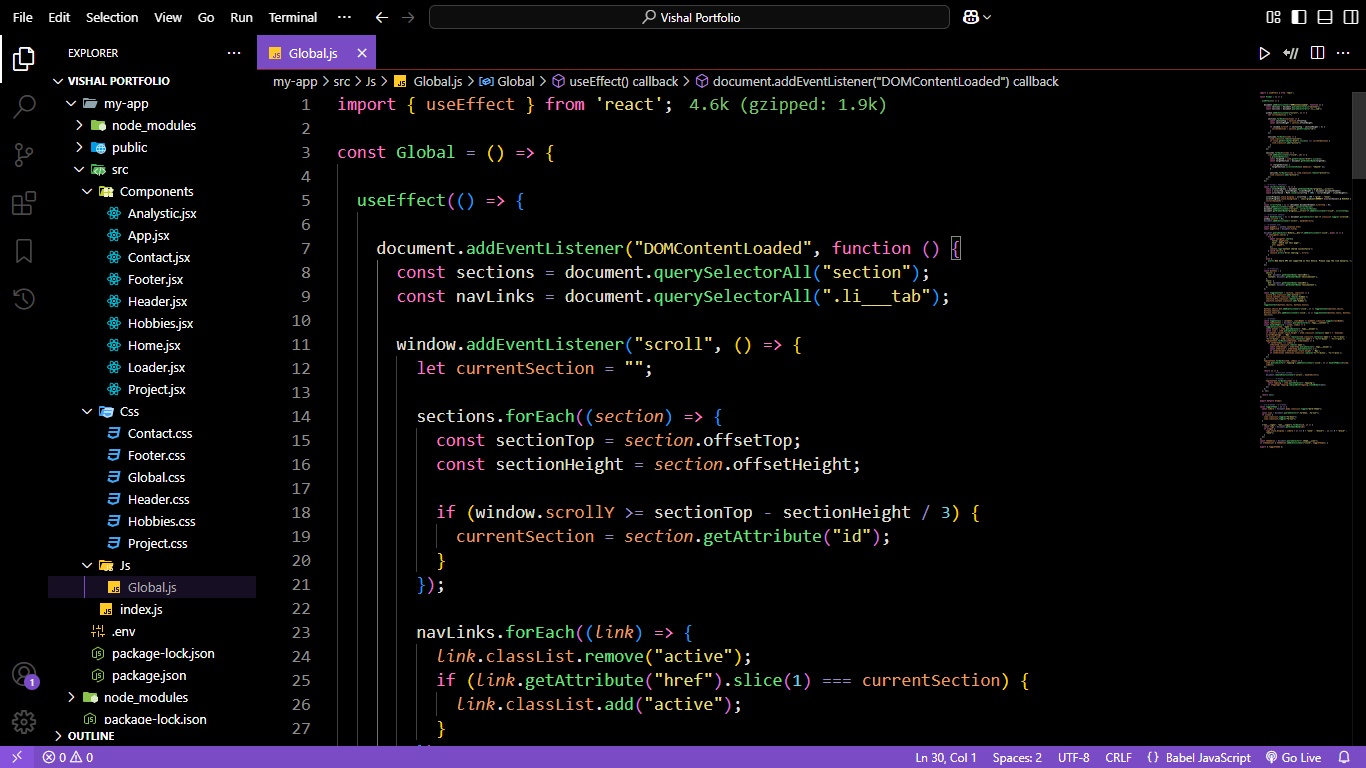
Black Purple
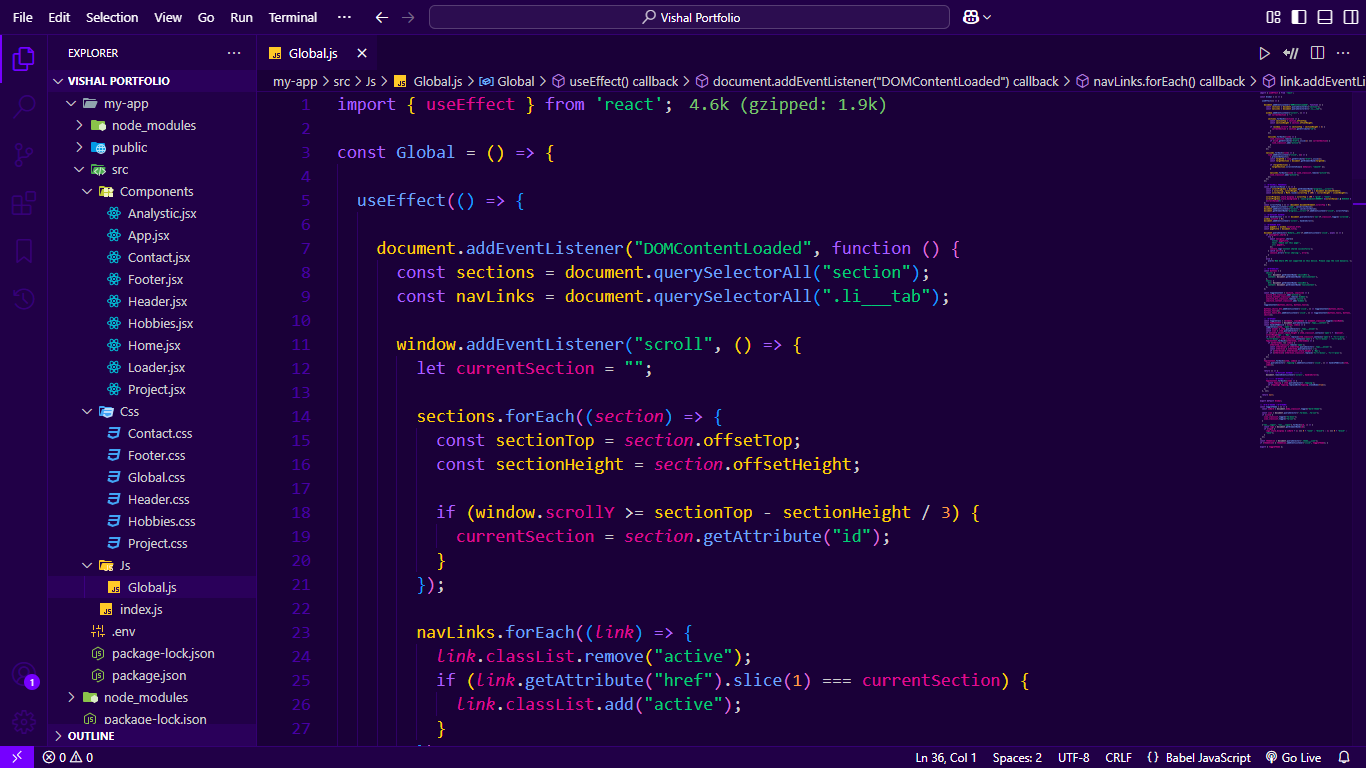
Dark Purple
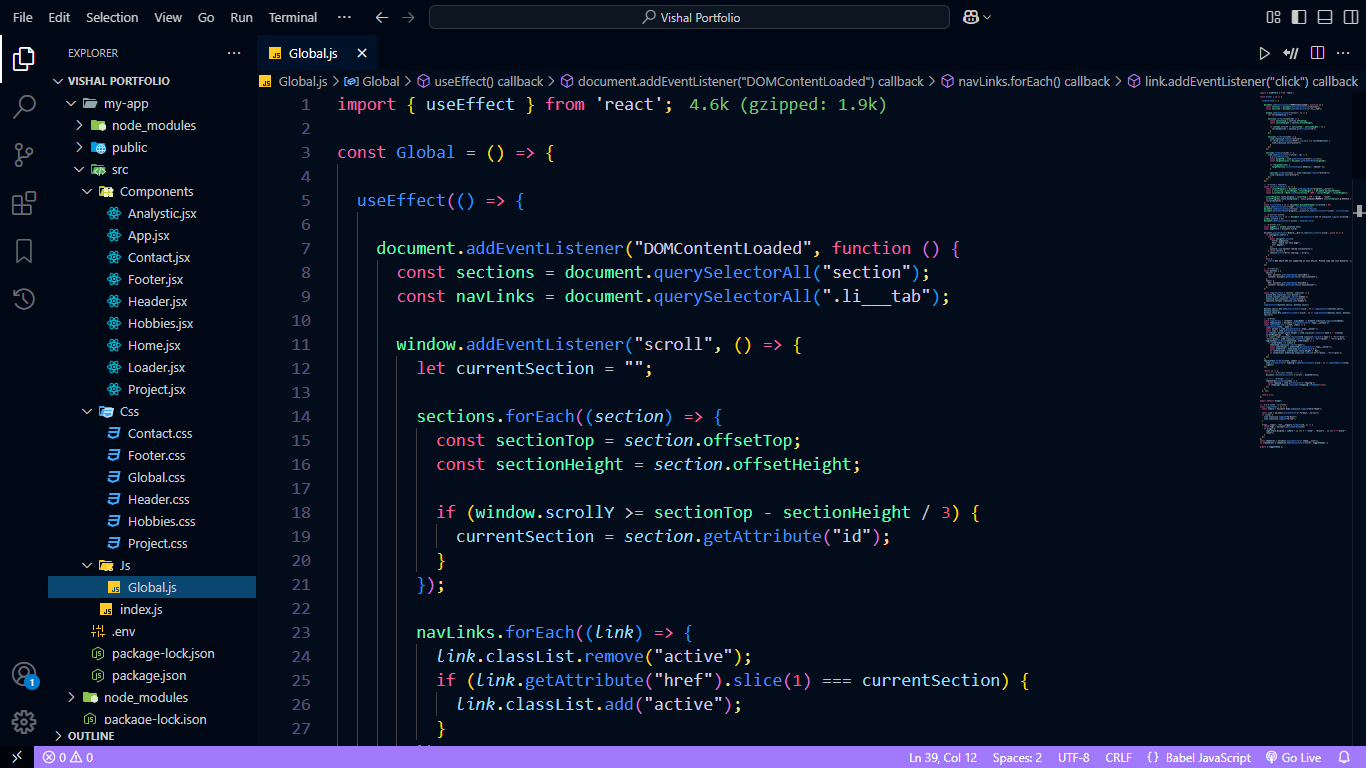
Dark theme
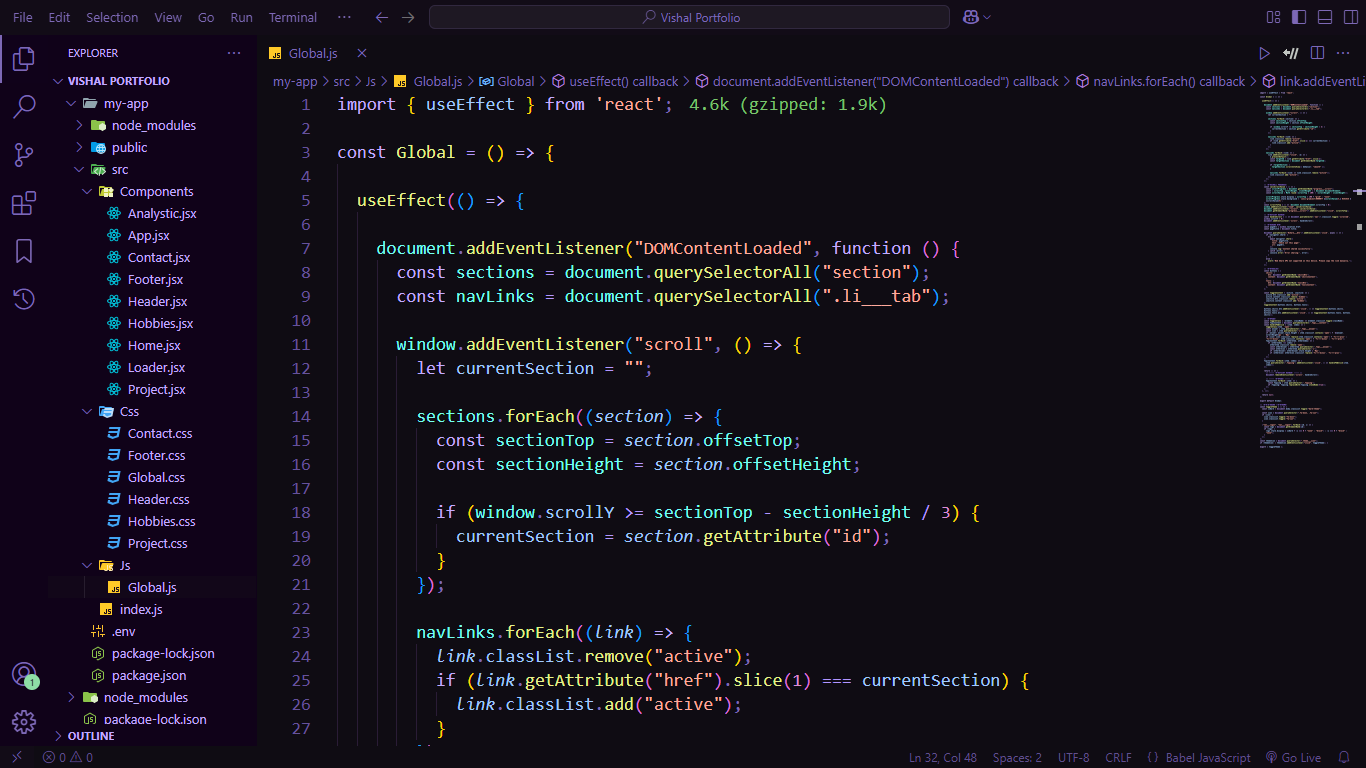
Deep Purple
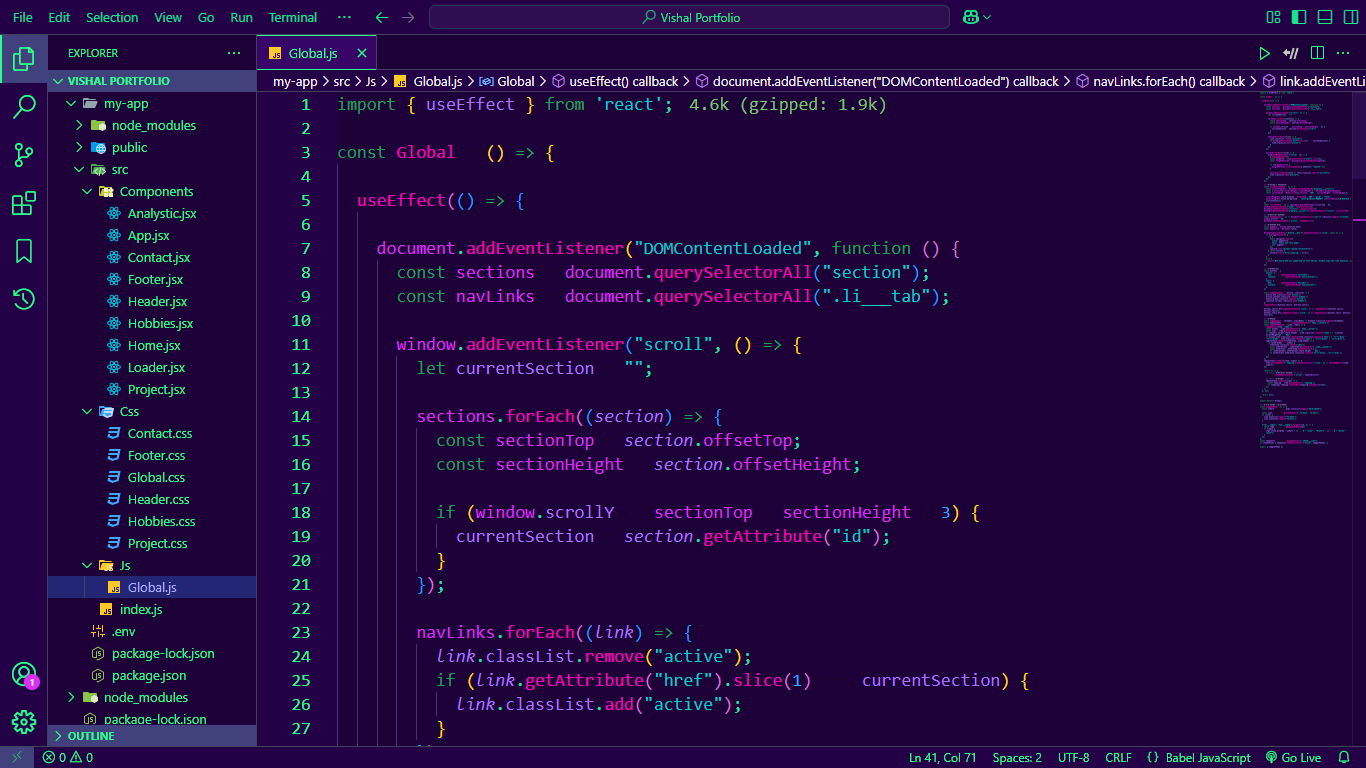
Purple Twist
Black Purple
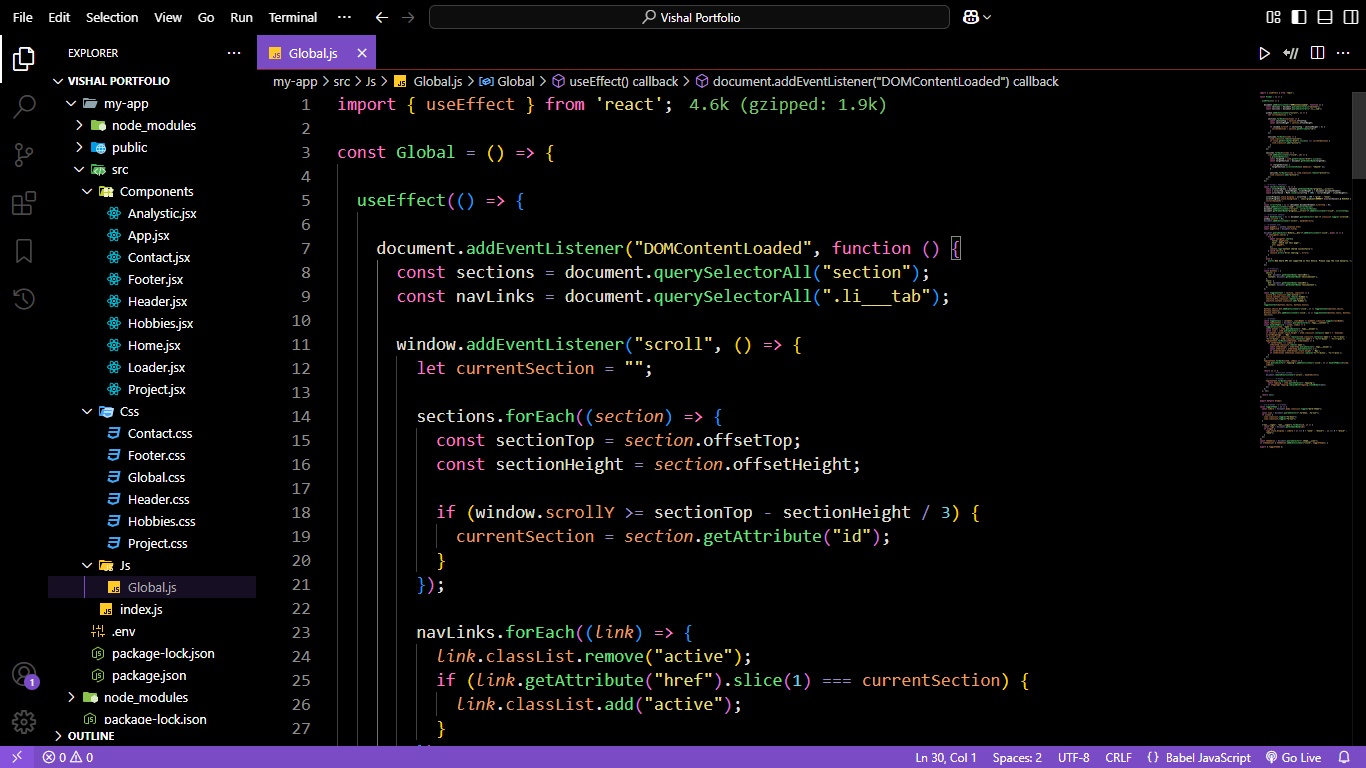
Dark Purple
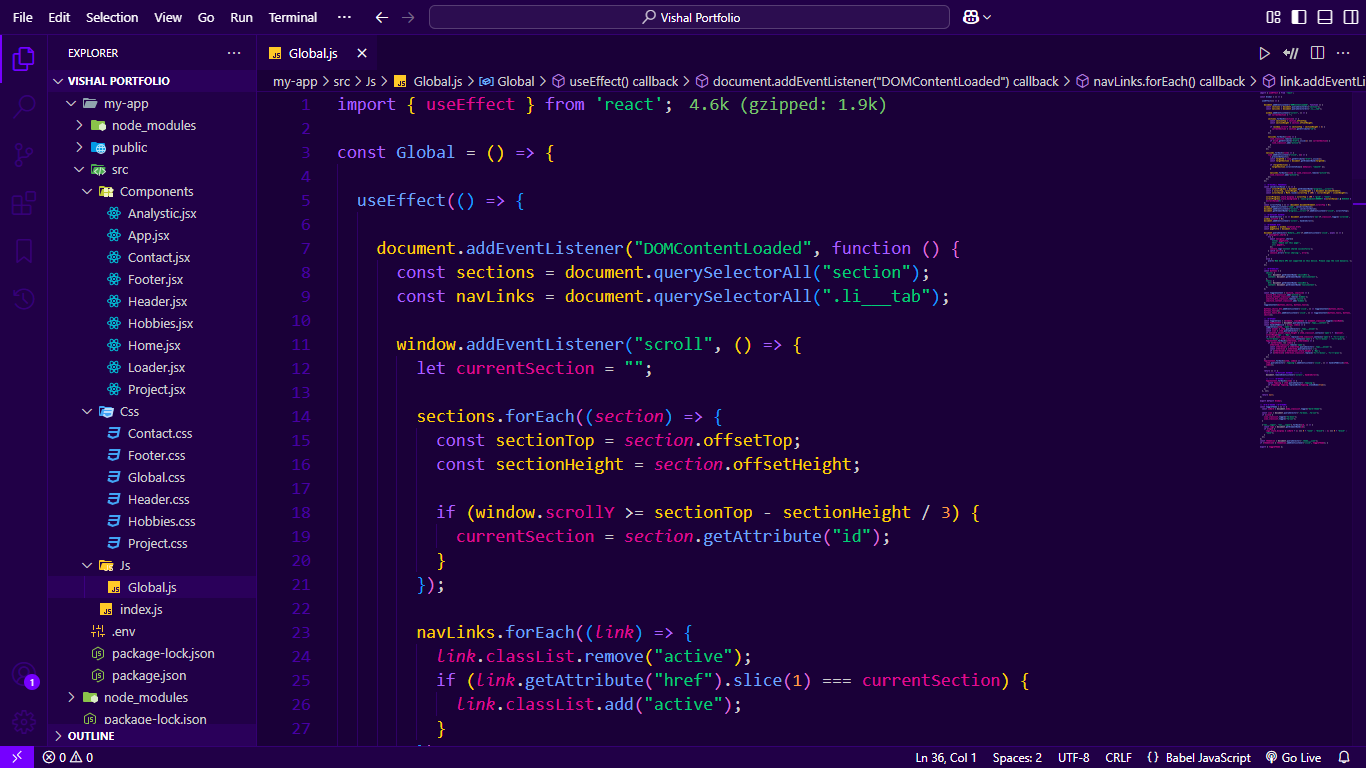
Dark Theme
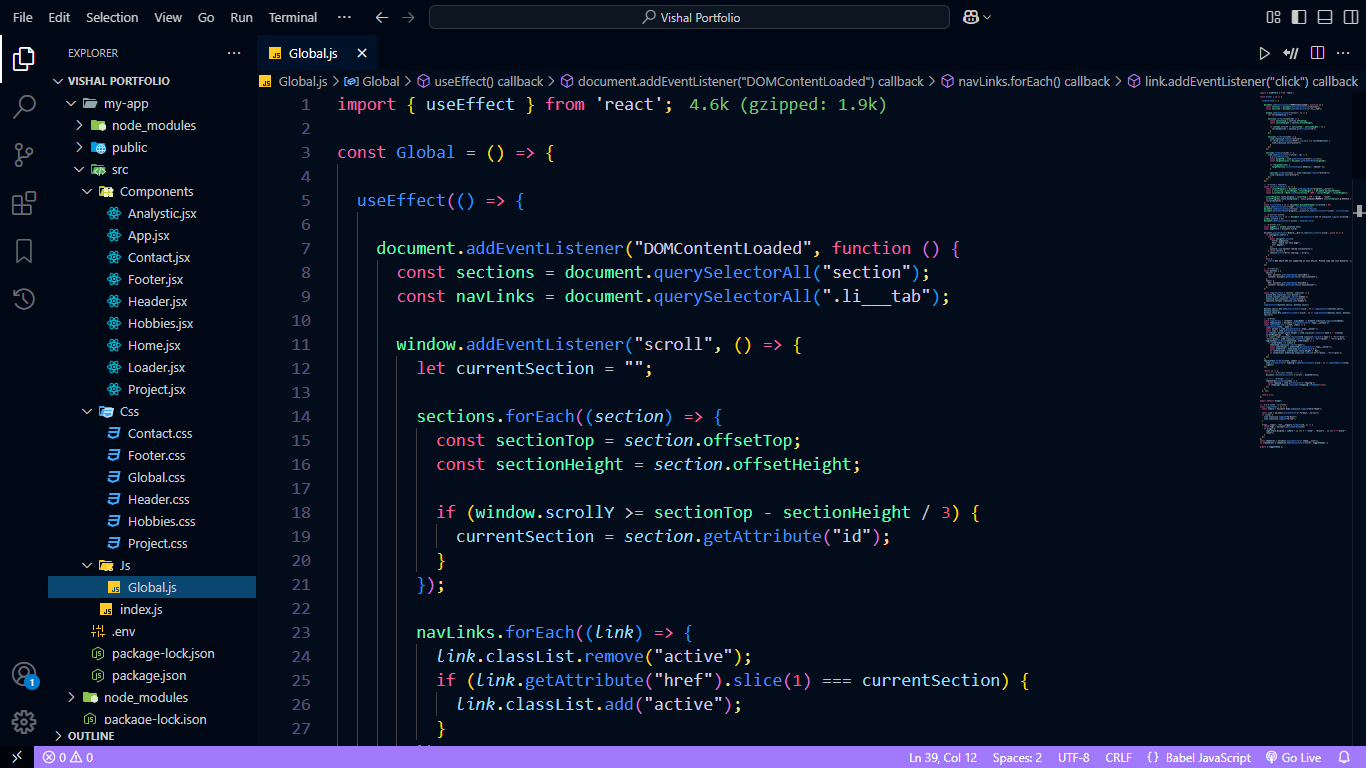
Deep Purple
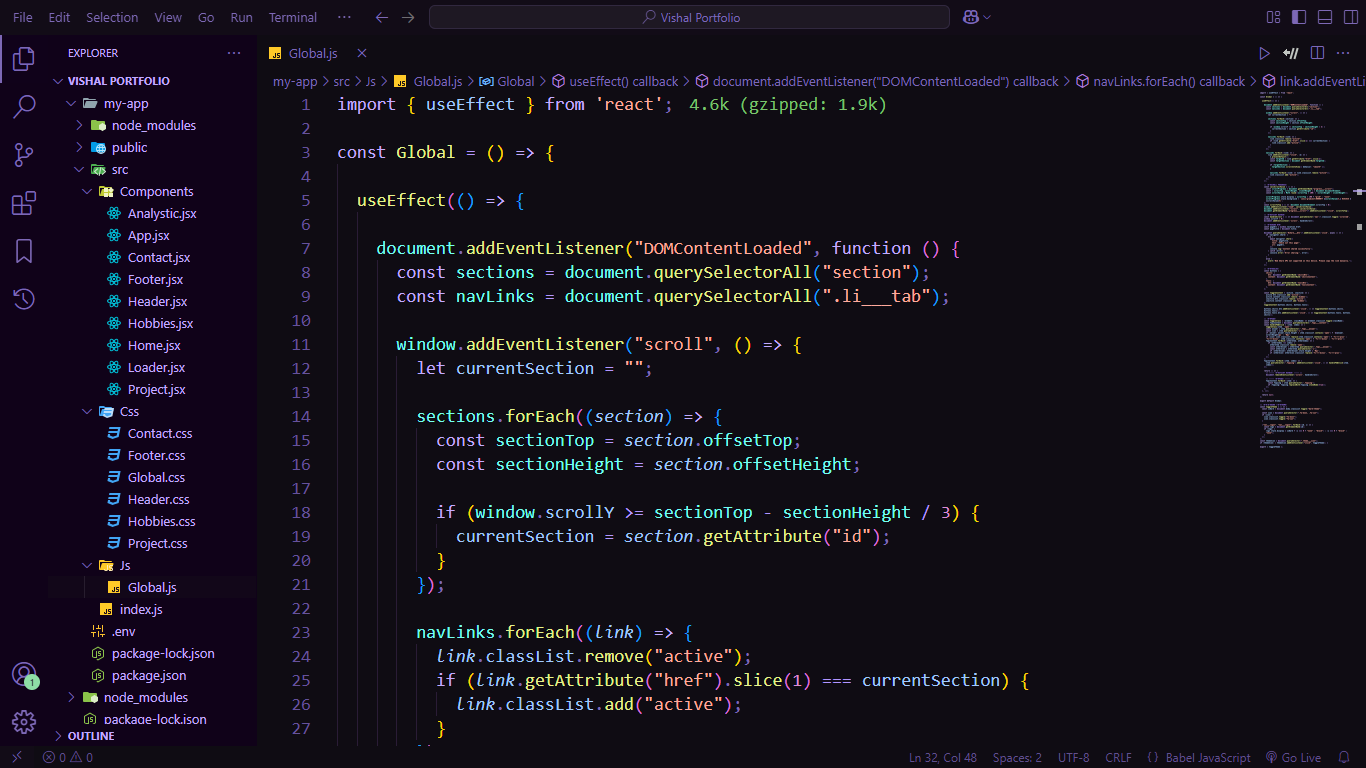
Purple Twist